This website uses cookies so that we can provide you with the best user experience possible. Cookie information is stored in your browser and performs functions such as recognising you when you return to our website and helping our team to understand which sections of the website you find most interesting and useful.
Link your authorized application account to JAIFULL account
Linking your JAIFULL account with an authorized account will help you to easily login to JAIFULL membership services. With your account linked, you will no longer need to use your username and password to access the services. The linking process needs to only be done once. Then you can enjoy ‘One Click’ access to the services.
You may follow the instruction below to enable your ‘One Click’ access to your services.
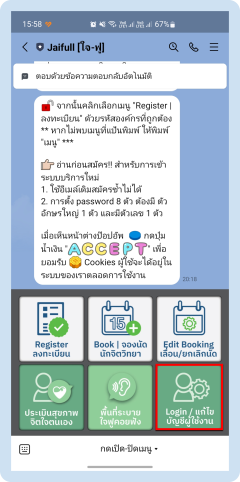
1. Open JAIFULL LINE OA and click menu Login.
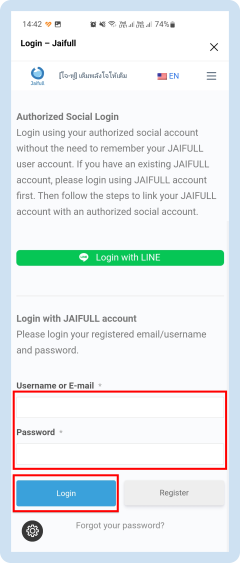
2. Type your email/username and password. Then click Login.
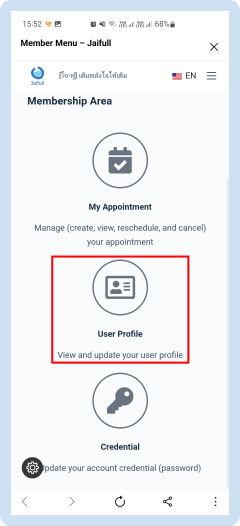
3. Click User Profile.
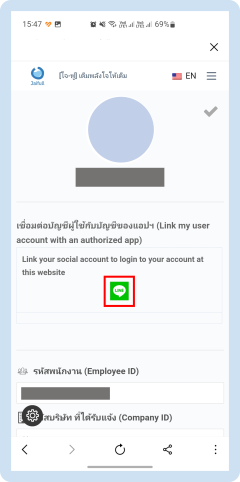
4. Click the authorized application icon you want to link your JAIFULL account with.
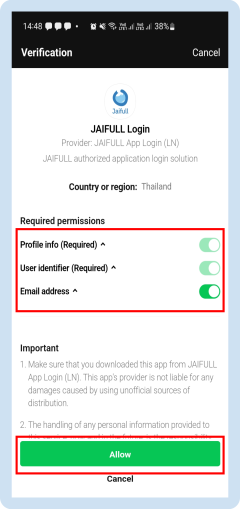
5. Click Allow.
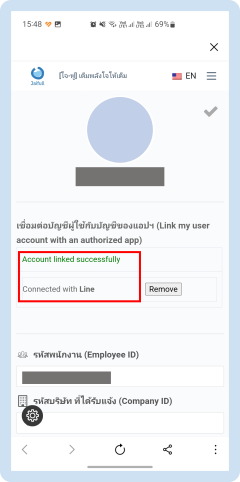
6. Once the account is successfully linked, the system will show “Account linked successfully”.
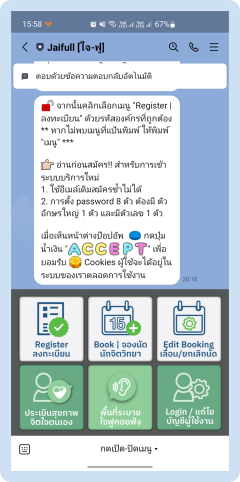
7. Go back to JAIFULL LINE OA.

